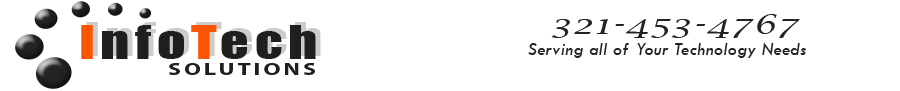Many businesses, hotels and airports offer convenient free WiFI. While this convenience is nice to have, unfortunately it is not always safe.
Encryption is the key to keeping your information online is safe. How can you make sure that your information is kept safely online and reduce your risk?
You can use a WiFi network that uses effective encryption. If a network is encrypted it will prompt you for a WPA or a WPA2 password, so one way to ensure encryption is only use networks that requires authentication.
Another way to safeguard yourself is to use a secure website. A secure site will encrypt the data, even if the network does not. You can tell whether a website is secure if it starts with “https” instead of “http” – the “s” stands for secure. With a secure website, the information is encrypted before it is sent. The “https” should be on every page that you visit, not just the login page. Even if the pages are from the same website, they can go back and forth between secure and unsecure so be sure to pay attention.
You should be warned that if you use an unsecure network to login to an unsecure website, other users on that network can steal your private documents, photos, contacts and even your login credentials. Imagine how devastating that could be not only personally but also professionally. It could have major consequences.