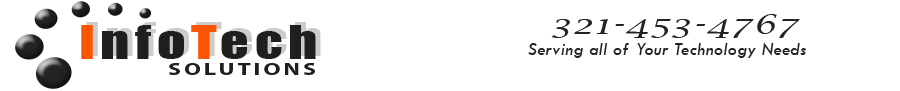You hear it all of the time, companies disclose that their user database has been hacked, informing you that you should change your password and monitor your credit card statements for strange activity.
In order to stay safe, you should have a different password for every site. You shouldn’t use the same username everywhere, especially usernames on banking websites. You should use “strong” passwords that are at least eight characters and should contain a special characters mixed in like punctuation marks. You shouldn’t fill out any required “security questions” with correct answers because most of that information (like your mother’s maiden name) because you don’t want that information readily available on the Internet.
How do you maintain a different password for every site?
A safe way to do this is by using a password manager. An application like RoboForm allows you to create strong, unique passwords and stores them in an encrypted database on your local machine. RoboForm breaks down your information into Logins (website accounts), Accounts (things like your Amazon, iTunes, email, Instant Messenger, and even your wireless router accounts.) This is a great way to help protect yourself against the next round of password hacking.